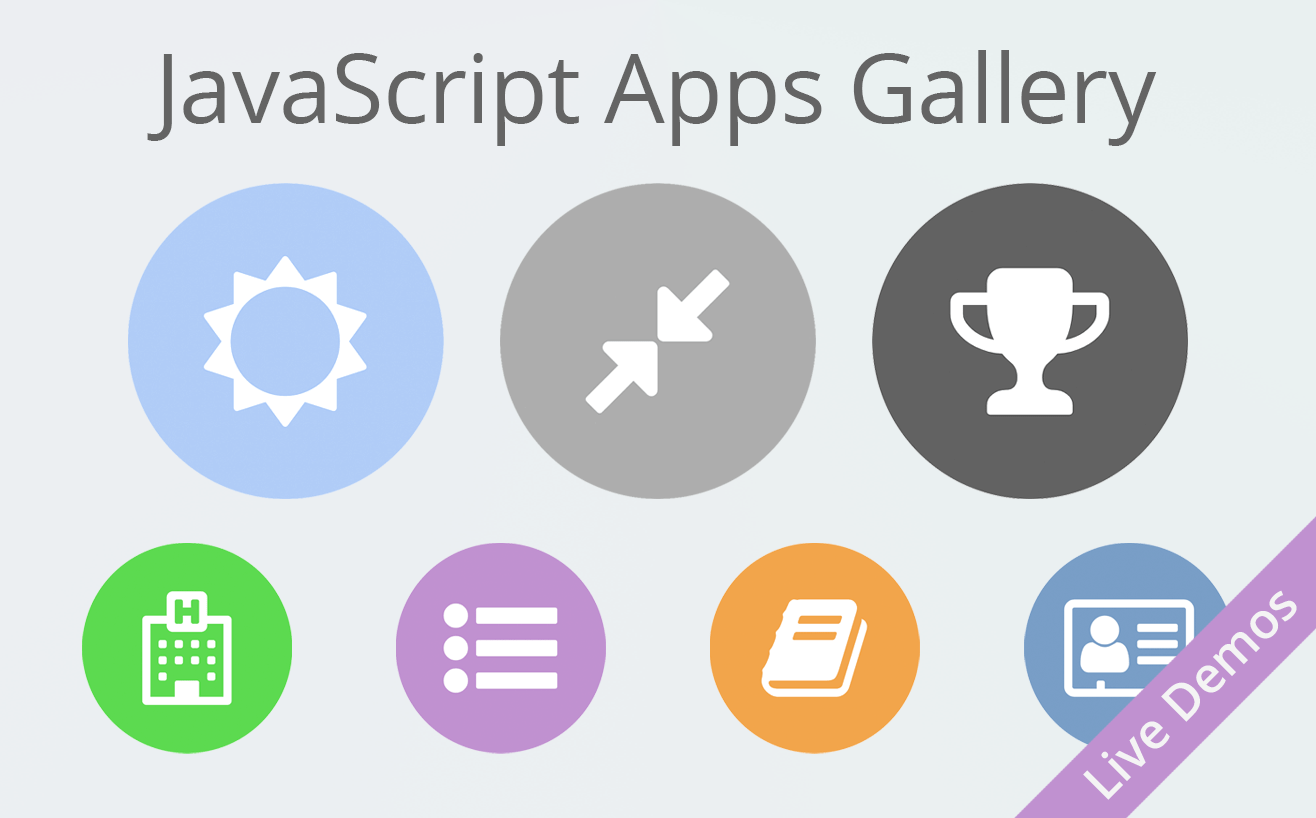Omnis Studio allows you to build JavaScript Web and Mobile applications quickly and easily – it provides a point and click environment in which to create forms from ready-made JavaScript components and a powerful, easy to use form builder. Omnis Studio has over 40 ready-made components that you can use to build forms, from simple buttons and fields, to more complex components like Data grids, Charts, Maps, and other interactive UI elements.
When you design a form, the JavaScript components are available in the Component Store to drag and drop onto a form. Then you can add logic and code behind each one using the Code Editor, and very quickly test the form and your app in a web browser using a single click – no compilation or other tweaks are needed to test your app, as you go along.
In order to show you the full range of components available in Omnis Studio, and to show the types of apps you can create, we have built a number of online Demo apps that showcase the full power and flexibility of Omnis Studio. The following demo apps are available in the JavaScript Apps Gallery on the Omnis website:
- Omnis Weather
Demo app displays weather info using Web Services. There is a Tech note about how to use Web Services in Omnis Studio, and you can download the example app and examine the code. - Omnis Components
Lets you try most of the JavaScript Components, including Maps, Charts, Grids, Tabs, Sliders, and many other interactive UI features. This is the Pie Chart example app, including flying out segments when you hover over the pie:-
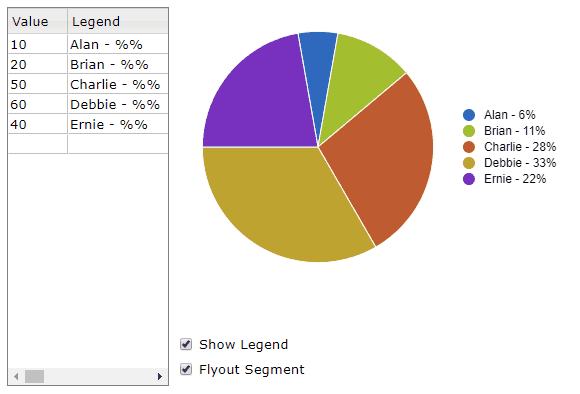
Pie chart example app on the JavaScript App Gallery
- Omnis Quiz
Demo app tests your Omnis Studio 10 knowledge – there are no prizes, but it’s just a fun way to demo the full range of capabilities in Omnis Studio. - Demo or Example Apps
including Holidays, ToDo, Memo, and Contacts, fully working apps with live data which you can try out online. The same apps are available in the Hub when you first start Omnis Studio, so you can examine the code.
Try the JavaScript Components for yourself
You can try out all of the Demo applications and components online in the JavaScript Apps Gallery on the Omnis website:
www.omnis.net/platform/#jsgallery
If you like what you see there, you can download a free 90-day trial of Omnis Studio so you can examine the libraries and code for these demo apps. When you first start Omnis Studio the Hub is displayed and you can see many of these demo apps under the ‘Applets’ and ‘Samples’ options. Get your free trial here:
www.omnis.net/developers/free-trial/