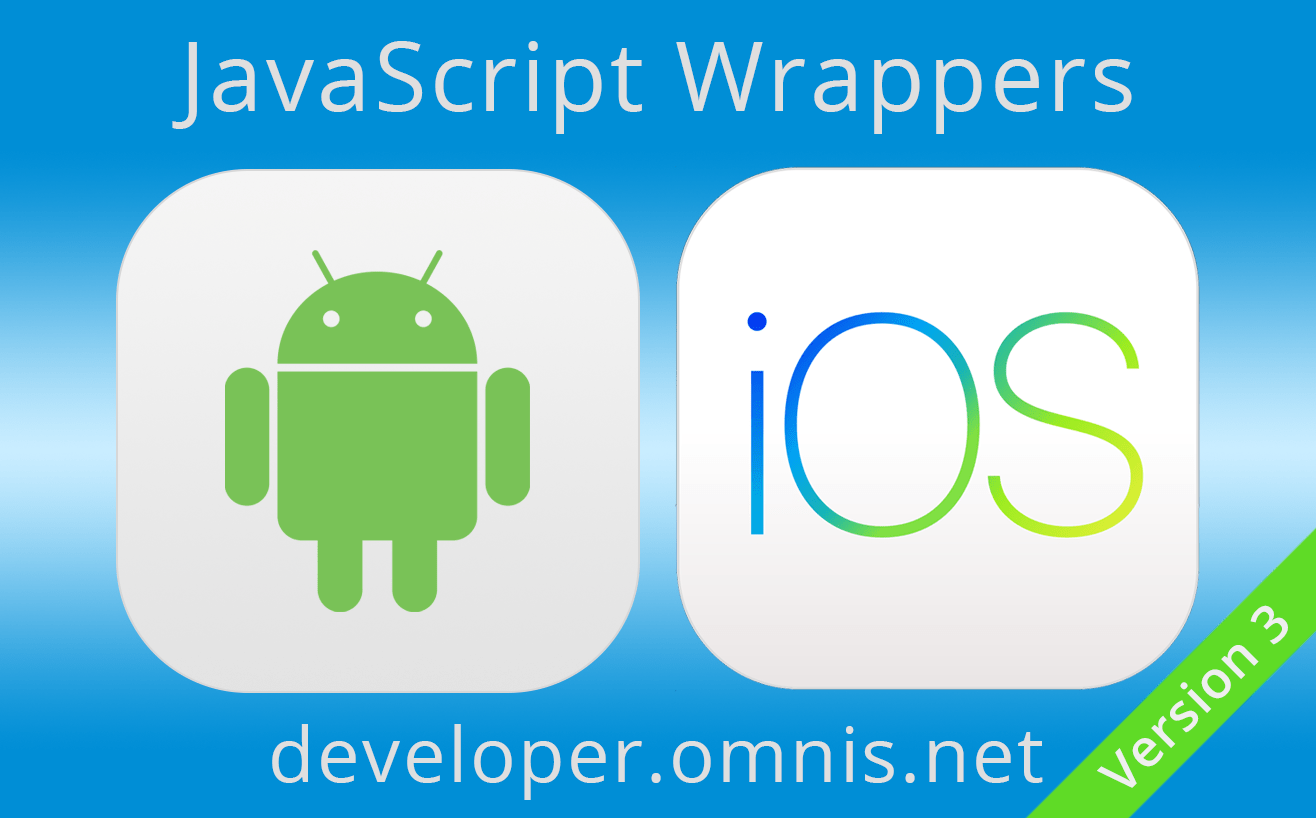You can create web and mobile applications using Omnis Studio and the JavaScript Client that end users can run in a web browser on a desktop computer, tablet or phone – using the same code base without modification. For further integration with a mobile device, to access the camera or GPS for example, you may like to create a native, standalone app specifically for mobile devices. To allow this we provide Wrapper Applications, to create an Android, iOS, or Windows 10 app using your JavaScript Client application – you can use the same library and code as the JS Client web app, but use the wrapper application to “wrap” the library into a standalone app, with its own icon and optionally a local data store with off-line capability.
We have just released Version 3 of the JavaScript Wrappers for Android 4.0 and iOS 9.0 (or later), that are compatible with Omnis Studio 10.x applications. We provide the project files for each platform, full details on how to configure your project and step-by-step guide to building your app for Android and iOS.
What’s New in this version of the Wrappers
The following new features apply to Android and iOS unless indicated:
- Most device functionality and general communications with Omnis has been pulled out of the wrapper, into a separate Omnis Interface Framework. Allowing custom apps to be developed around the framework, or the framework to be updated independently of the Wrapper project.
- Settings implementation has been rewritten. Custom native settings can be added, and settings can be read/changed at runtime using the ‘loadpref’ or ‘savepref’ $clientcommand.
- The UI and many parts of the code have been reimplemented in Kotlin for Android or Swift for iOS, using more modern APIs.
- evBarcodeFailed Device control event now receives pDeviceErrorText & pDeviceErrorCode params (fix for WR/WR/312).
- Android only: Now targets Android P, and supports newer platform features such as runtime permission checking, split screen mode and notification channels
- iOS only: Pull-down menu now has a link to Settings
Download and Docs
To download the JavaScript Wrapper files and read the documentation, please visit the Omnis Developer site: