Omnis Online Training
How does the Online Training work?
Which online courses are available and which is the right one for me?
We currently offer 6 different courses; course details are avilable under Book Online Training. The courses are not consecutive, i.e. if you already have some basic knowledge of Omnis Studio, you can choose the topic(s) which you are interested in or which are important for your project.
If you are not familiar with Omnis Studio yet, you should definitely start with the online training “Omnis Studio Basics in the development of Web and Mobile Apps” as this course teaches the basics of Omnis Studio; otherwise you would not be able to cover the other topics successfully. After the Basics training you may choose one or more additional topics in any order and time interval.
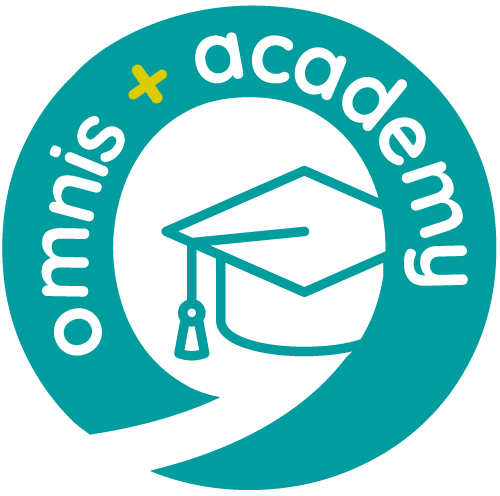
Omnis Studio Basics in Developing Web and Mobile Apps
Get started quickly and easily with Omnis.
You will learn the HTM File structure, remote classes, creating example remote forms for web and mobile with UI components supporting different screen resolutions.
How do the Online Training Courses work?
All online courses are held by experienced Omnis consultants and lecturers, who are also application developers themselves. All courses are free of charge and last about 100 minutes each.
During the training the lecturer will work live on the topic and explain the necessary steps. You should follow all steps in parallel at home or at your workplace. You can ask questions via microphone or the chat.
Please note that you should have the latest version of Omnis Studio installed on your computer in order to work through the course. If you do not have Omnis Studio 11 yet, you can download a free 90-day trial version at
I have registered for a course – what’s next?
When you register for an online training here, you will immediately receive a confirmation of your registration on this website. Shortly afterwards, usually within a few hours, you will also receive a confirmation of your registration by email.
1 – 2 days before the start of your Online Training we will send you another email with the link and your access details for the Omnis Online Training.
What do you need to participate in the online training?
-
Desktop or laptop with internet access
-
At least: loudspeaker; better: headset or a separate microphone. We recommend the use of a headset to avoid ambient noise.
-
Omnis Studio 11 installed
We recommend to use a second monitor or a tablet in addition so you can display the trainer’s instructions and the chat on the second screen while your main monitor remains free for the exercises you perform.
How can I communicate with the trainer and the other course participants?
You can communicate with the lecturer and the other course participants; occasionally the instructor will ask you a question or ask for your opinion. You can communicate via your microphone or via the chat.
Important: If you want to use your microphone, please turn it on only when you need it to ask a question. Remember to mute your microphone during the training to avoid disturbances and background noise for all participants.
